The pop-up menus (or context menus) of Marvin JS can make chemical structure editing more efficient. The pop-up menus can be opened with a right-click on the appropriate object (e.g., on an atom or on a bond). The elements of these menus can be divided up into six classes:
In the first three cases, you do not need to select an atom or a bond in order to open the respective context menu; if you right-click on the object you want to edit, the appropriate pop-up menu will appear. Among the elements of the Edit pop-up menu there are options which are available only if there is active selection on the canvas. The same applies for the last group of pop-up menu elements: they appear only upon selection. In many cases, the displayed context menu contains a combination of the elements from the classes mentioned above. Clicking on a selected atom, for example, will result in the following pop-up menu:
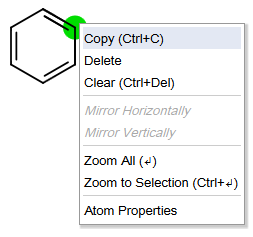
The Atom pop-up menu opens by right-clicking on atom. It contains tools for editing atoms and their properties:
Right-click on an expanded/contracted abbreviated group while its feedback is active will open the group contextual menu containing the following menu items:
The "Expand" and "Contract" options are never active simultaneously. In case of a contracted abbreviated group, only the "Expand" option is available, while for an expanded group, only the "Contract" menu item is active.
The R-label contextual menu also offers some options for managing R-group definition lists. These menu items are the following:
This pop-up offers formatting options for graphical objects (e.g., for rectangle boxes):
Right-click on an empty spot on the canvas will open the Edit pop-up menu containing general editing options. Some of them are available only if there is active selection on the canvas.
These tools appear only in the context menu if there is active selection on the canvas. The mirror tools are active only when the selected object can be mirrored (whole molecule or fragment connected with no more than one bond to the rest of the structure).