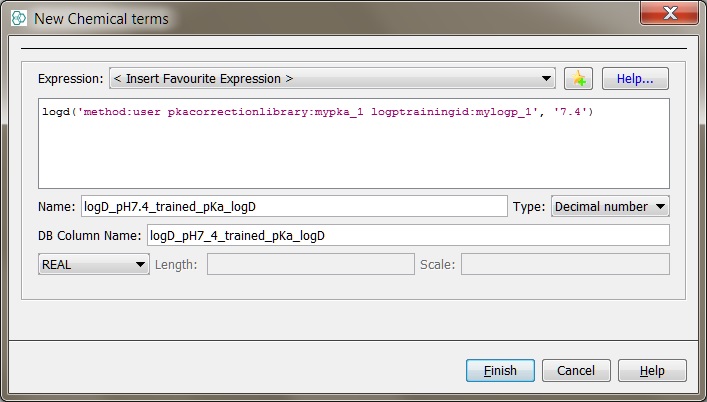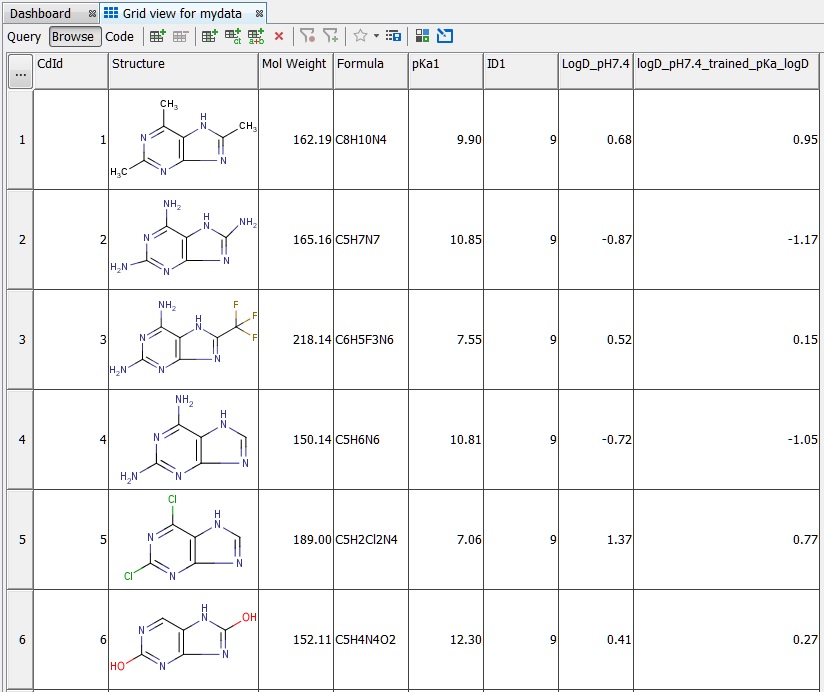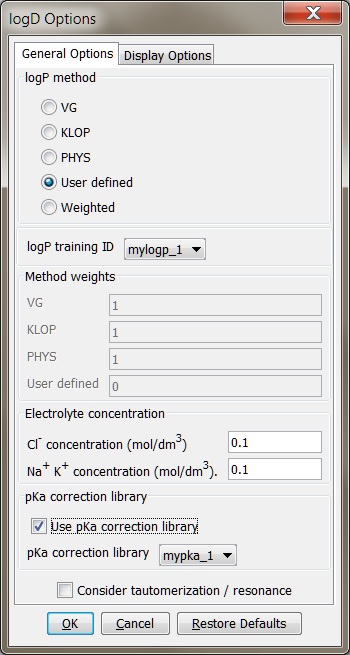
Test results
Trained value :
pH logD
7.40 -0.34
Untrained value :
pH logD
7.40 -0.08
If you think your experimental data could improve the performance of the default logD calculator, you can take advantage of the supervised logD learning method that is built into the calculator.
The logD method can be trained by applying existing pKa and logP training sets. For detailed information on training the pKa and logP plugins, see the corresponding pKa and logP training manuals. To demonstrate the training, tests have been run with the same datasets used for the pKa and logP calculations.
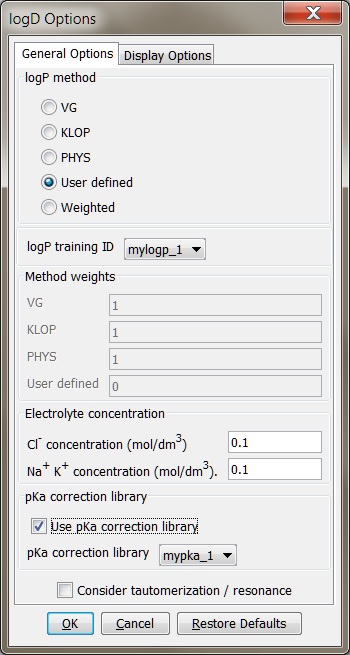
Trained value :
pH logD
7.40 -0.34
Untrained value :
pH logD
7.40 -0.08
--pkacorrectionlibrary option :
cxcalc logd --method [method] --pkacorrectionlibrary [library name] [input file/string]
To apply your LogP dataset to train the LogD method, use the --method
main option, combined with the --logptrainingid secondary option :
cxcalc logd --method [method] --logptrainingid [library name] [input file/string]
Example
1. $ cxcalc logd --method user --pkacorrectionlibrary mypka_1 --logptrainingid mylogp_1 --pH 7.4 "CC1=NC2=C(N1)C(O)=NC(N)=N2" (trained)2. $ cxcalc logd --pH 7.4 "CC1=NC2=C(N1)C(O)=NC(N)=N2" (untrained)Trained value :
id logD[pH=7.4]
1 -0.34
Untrained value :
id logD[pH=7.4]
1 -0.08
pkacorrectionlibrary and logptrainingid are utilized in
Chemical Terms Evaluator as well :
evaluate -e "logd('method:[method] pkacorrectionlibrary:[library name] logptrainingid:[id]')" [input file/string]
Example
1. $ evaluate -e "logd('method:user pkacorrectionlibrary:mypkalib_1 logptrainingid:mylogp_1 pH:7.4')" "CC1=NC2=C(N1)C(O)=NC(N)=N2" (trained)
2. $ evaluate -e "logd('pH:7.4')" "CC1=NC2=C(N1)C(O)=NC(N)=N2" (untrained)
Test results
Trained value :
7.4;-0.34
Untrained value :
7.4;-0.08
method, pkacorrectionlibrary and
logptrainingid parameters.
Do not forget to specify the Name, the Type and the DB Column Name parameters.logd('method:user pkacorrectionlibrary:mypkalib logptrainingid:mylogp', '7.4')mypkalib pKa correction library, the mylogp logP training library and pH value 7.4.